Blender 2D Animation Tutorial - Part 5: Starting the Fill Layer
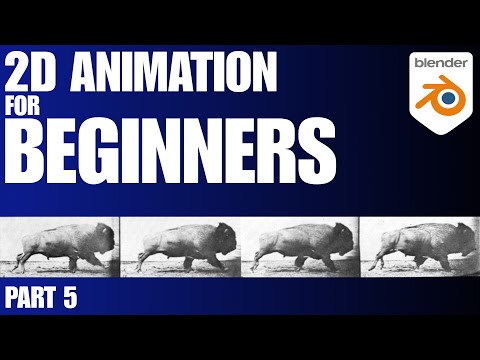
Continuing our gentle introduction to 2D Animation in Blender and the magical wonderful grease pencil tool, today we start the "Fill" Layer.
Fill-Layering is an unfancy way of saying: Adding color under all the line art of our keyframes. We're one step closer to a finished rotoscoped buffalo run cycle so fire up an up-to-date version of Blender and let's get crackin!
Watch Part ZERO of the series here: https://youtu.be/q_2v10PpJv4
Download Blender (for free!) here: https://www.blender.org/download/
0:15 - Introduction to Fill Layers
0:38 - On the Distinction between Materials & Layers
0:58 - On Palettes
1:25 - Save Your Work!
1:42 - Introducing the Multiframe Tool
4:53 - Save Your Work!
6:00 - Staying Inside the Lines
8:15 - Horn Layer
8:55 - Save Your Work!
9:00 - Fill Layer Frame 2
10:45 - Inspirado Musical Accompaniment from Scott Buckley
12:33 - Fill Layer Frame 4
14:00 - Save Your Work!